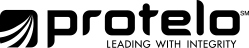NetSuite Sales Tax How-To: Reporting Non-Taxable Sales
Filing sales tax returns are becoming more complex in recent history than in prior years.
Tax entities in various states are becoming savvier to the online sales market as a neglected revenue stream, and the laws have been changing to keep pace with the states’ demands for collecting on lost opportunities. As a result, the requirement for physical presence within a state to qualify for nexus and sales tax liability is rapidly diminishing.
There are several companies conducting business in a single state that have enjoyed the simplicity of filing one sales tax return on a monthly or quarterly basis to comply with their state’s reporting requirements. If the customer is lucky enough to conduct brick-and-mortar business in a state like New Hampshire or Delaware, states with the simplest sales tax reporting requirements, there’s not much complexity involved in the returns when one is required. That won’t be the case for most businesses that have an online presence and/or ship their merchandise anywhere outside of their home state.
NetSuite for Sales Tax
NetSuite includes a built-in sales tax module that, for all intents and purposes, will accurately calculate the sales tax liability for transactions based on nexus, and provide a descent method for generating reports for sales tax liabilities by state, county, city, or any other regulation.
NetSuite tax tables are currently provided by Avalara, the owner of AvaTax, so the liability amount for sales tax should be as accurate as possible providing nexus, customer, and item setup are correct.
NetSuite for Reporting Non-taxable Sales
Where NetSuite has a gap in sales tax liability reporting is in non-taxable sales. Several states with very complex sales tax laws (the big four are California, Florida, New York, and Texas), require that the business not only report sales tax liabilities but all sales within the state, taxable or non-taxable. NetSuite’s method for recording non-taxable sales is to use a single generic code for non-taxable sales. It is a very simplistic approach that works as advertised.
If a transaction or transaction line should not be taxed, it will not be taxed. This works well for collecting the appropriate tax, and even for reporting the sales tax liability. It does not, however, offer a method for reporting non-taxable sales revenue by state, county, city, etc. For those businesses that file returns in states with this requirement built into their complexity, a solution must be deployed to maintain compliance.
There are a few integrated third-party tax solutions available to NetSuite that will handle the sales tax complexities by subscription, Avalara’s AvaTax and TaxJar come to mind. Depending on the size of your business, one of these solutions could very well make fiscal sense, and they provide methods for filing your returns for you, for a fee of course. In an ever-growing online world where users will navigate to the shopping cart and checkout page multiple times during a single session or the multiple changes to orders that might be required for your internal processes, however, the “transaction” count can escalate quickly.
Depending on the design of your website, a single sales order could theoretically count as three or more “transactions” against your monthly usage before the order is even placed in NetSuite. This may be an acceptable trade-off to simplify the taxation puzzle that faces every business responsible for collecting and reporting sales tax.
Protelo’s expert NetSuite team has also come up with a method to track and report all taxable transactions by taxable and non-taxable revenue by state, county, city, etc., and it does not require a third-party integration to accomplish the task.
Using NetSuite’s native sales tax module with Advanced Taxes enabled for tax schedules, we have developed a method to collect all of the relevant information required for complex sales tax return filing. It offers a real-time check and balances to NetSuite’s native tax calculations and ability to see by transaction the liabilities and non-taxable revenue by transaction grouped by tax code.
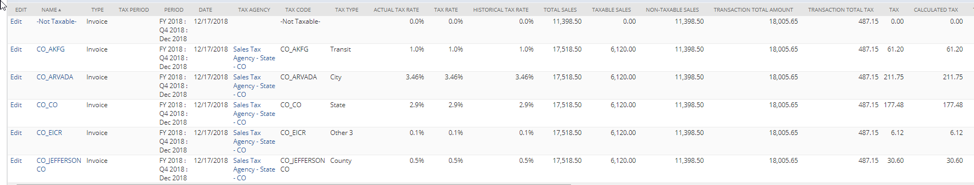
We have also created saved searches that can act as a replacement for the native sales tax liability reports to make filing your complex sales tax returns more efficient than ever with the NetSuite native solutions:
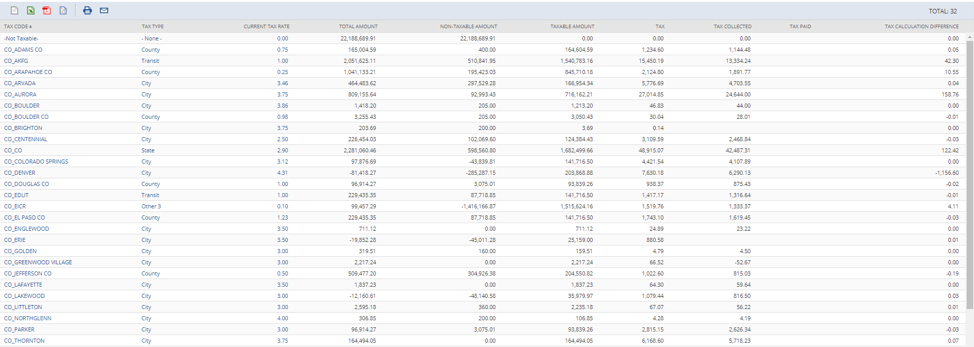
More Tips, Tricks and NetSuite How-To’s

Expert Consultants Here for Your Business
Need assistance with NetSuite sales tax setup? Have questions about your NetSuite account?
Protelo can help ensure your NetSuite instance is aligned with the latest tools and release protocols and be a valued resource for your team. Our award-winning NetSuite consultants can assist your team in the implementation, configuration, customization and services of NetSuite solutions to work for your unique business processes. We provide support, administration and process optimization to ensure organizations get a return on their investment.
Whether you are looking for a one-stop-shop for all things NetSuite, or simply need answers to your questions, our NetSuite experts are here to make your business better. Contact our team today!
– Written by: Tom Armbruster, Senior NetSuite Application Consultant